Familiarize yourself with the vocabulary of Web Hosting
Familiarize yourself with the vocabulary of Web Hosting
The Web Hosting industry is at a peak globally with the digitalization of all other sectors. Web Hosting, in general, is a broader category and comprised of many disciplines. All fields are named with difficult technical names. Not all people understand this field language. However, the vocabulary of Web Hosting can reduce this problem.
THE NEED FOR THE VOCABULARY OF WEB HOSTING
With the digitalization of every field and online serving of companies, websites’ need has become crucial. Individuals who want to grow in this digitalization and start their online business need a website. And to obtain this website, they contact a company or agency for Domain Registration, hosting of website, Website Development Company, Web Design, etc.
But, indeed, most of us don’t even know what the technicalities of web hosting are? What includes or whatnot. So knowing this jargon, you can communicate with your host provider in a better way. Furthermore, you can get to know that your Hosting provider or the services are sufficient if you are getting scammed by your Web hosting provider.
DOMAIN NAME
Let’s start with the domain name. A domain name is your introduction to internet visitors. It is unique for everyone and distinguish your online presence from the others in the global website industry. For instance, your business or company name is “ABC,” then you can go for “www.abc.com.” Its typical place is in the search bar. You need to register for the domain name yourself, or the Web Hosting Company can do it for you.
BANDWIDTH, DATA TRANSFER
Next, in the vocabulary of Web Hosting is Bandwidth that is also known as data transfer. This transfer actually happens when visitors to your website download, browse and upload any information or file. And bandwidth is the measurement of how fast this action or transfer will occur.
DISK SPACE, WEB SPACE, STORAGE, HARD DRIVE
It is a space provided by the web hosting provider to house your website and its files and media on a server and is known with different names. If you have more pages, content, images, and videos to house on your website, you need a larger drive. It is like the larger space, the more data you can store on your website.
RAM
The amount of RAM decides the loading speed of the website and the task happening. In general, RAM keeps hold of all the data temporarily and makes it available during the running of a process and application.
BACKUP
The backup includes reserving the databases, code files, and images of the website. Many host providers give periodic data backups and prevent data loss in case of a crash.
Hope this discussion of the vocabulary of Web Hosting is beneficial for you. And from now on, you will understand them better whenever you get to see the hosting packages.
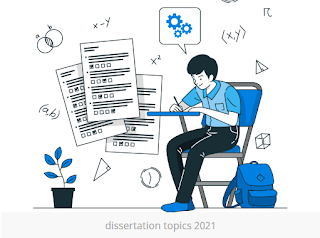
Comments